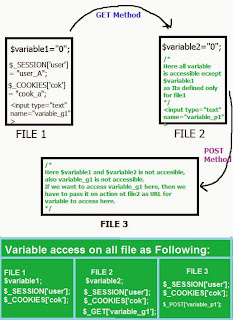Infinite scroll replace for Marquee
Infinite scroll replace for Marquee Working on the material just coding here .......... <style type="text/css"> #container11123 { position:relative; width: 60px; height:54px; overflow:hidden; background-color:#fff; } #div1container11123 { height:54px; position:absolute; left:0px; top:0px; width:60px; } #div2container11123 { height:54px; position:absolute; left:60px; top:0px; width:60px; } .gallerythumbsmy { float:left; margin: 0px 5px; width: 50px; height: 50px; overflow: hidden; text-align:center; } .gallerythumbsmy img { width: auto; height: 50px; cursor:-webkit-zoom-in; } </style> <script type="text/javascript"> var m=0; var n=60; var speed=200; var a=1; function scrollPics() { document.getElementById(' div1container11123').style. left=m+'px'; document.getElementById(' div2container11123').style. left=n+'px'; m--; n--; if(m<=-60) { m=60; } if(n<=-60) { n=60;