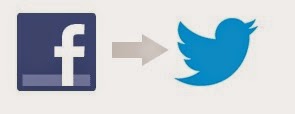Make a Custom Slider Using JQuery
<div dir="ltr" style="text-align: left;" trbidi="on"> <div dir="ltr" style="text-align: left;" trbidi="on"> <style> .userslider { margin: 10px 0px; } .users { display:none; } #user1 { display:block; } </style> <div dir="ltr" style="text-align: left;" trbidi="on"> <div> <ul class="userslider" style="height: 0px; overflow: hidden;"> <li> <img class="users" src="http://betadating.ilearnersindia.com/img/slider/1.jpg" id="user1" style="display: none;" /> </li> <li> <img class="users" src="http://betadating.ilearnersindia.com/img/slider/2.jpg" id="user2" style="display: none;" /> </li> <li> <img class="u...