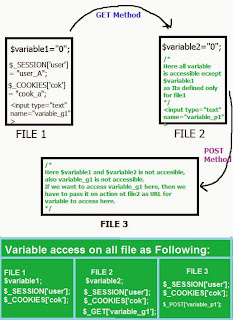Sending HTML mail using PHP

<?php // multiple recipients $emailto = 'emailto@example.com'; // note: For Multi emailto user comm // subject $subject = 'Email Subject For the mail'; // message $message = ' <html> <head> <title>Title of th email</title> </head> <body> <p>Folling is the Details</p> <table> <tr> <th>Some Name 1</th><th>Some Name 2</th> </tr> <tr> <td>Some Value 1</td><td>Some Value 1</td> </tr> <tr> <td>Some Value 1</td><td>Some Value 1</td> </tr> <tr> <td>Some Value 1</td><td>Some Value 1</td> </tr> </table> </body> </html> '; // To send HTML mail, the Content-type header must be set $headers = 'MIME-Version: 1.0' . "\r\n"; $headers .= 'Co